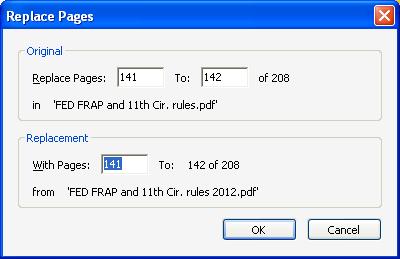The Eleventh Circuit published a new, complete .pdf of its rules effective August 1, 2012. The changes to the Court’s local rules and IOPs are minor, but at least one of them is very interesting: the court has changed the rule to allow folks to purchase CDs of oral argument. The Court also amended the rules to eliminate references to specific dollar amounts for fees, so that it no longer need amend the local rules whenever there is a statutory fee change.
The Eleventh Circuit has always kindly provided a guide for replacing the pages where there are changes in your current copy of the rules, so that practitioners can retain their annotations and only pull out the pages where there are actual changes. If, like me, you’ve switched to using an iPad for most of your research needs, Adobe Acrobat X makes it very simple to do the electronic equivalent of changing out the necessary pages of your notebook. Save the new rules to your computer at an easy to find location, then open your old copy and under TOOLS select “REPLACE”. Adobe will prompt you to select the new file from which you want to take the replacement pages:
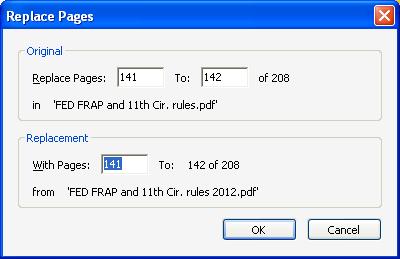
In this case, the .pdf page numbers and the listed page numbers align perfectly, so it is very simple to follow the directions on page 2 of the Court’s .pdf and replace, section by section, the necessary pages. And voila! My copy of the rules is up to date, and I didn’t have to give up all of my annotations.